Creating Databases and tables from phpmyadmin in wamp
After installing wamp server run itOpen phpmyadmin
After clicking on create,database is created and for creating table you have to enter name and number of fields of the table
Then click on Go buttonThen for given number
of fields you have to specify the attributes
In this example I entered 2 in number of fields so I have to
give details about 2 fields as follows
After entering the details click on save to create a table then the below screen will be displayed
For inserting rows in the table click on insert symbol shown below
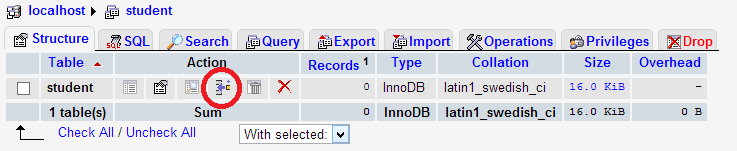.png)

.png)
.png)
.png)
.png)
.png)
0 comments:
Post a Comment